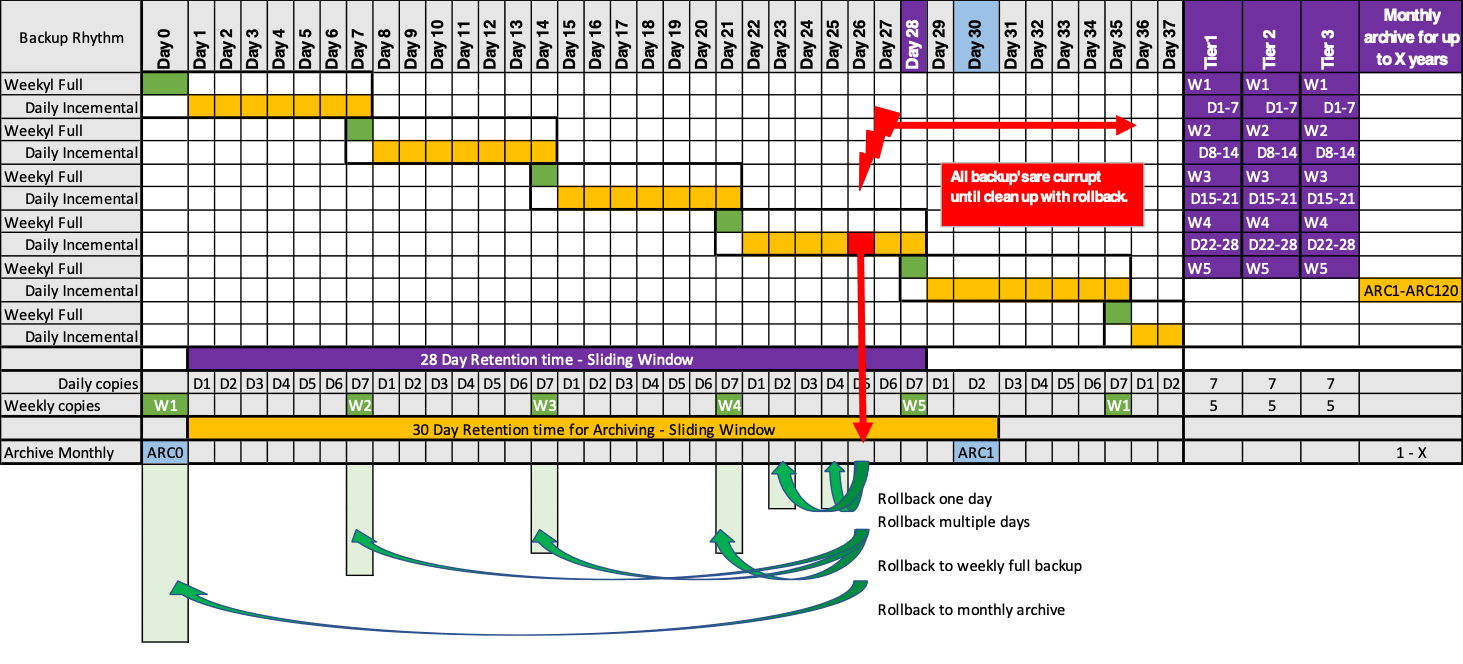Can you imagine what a catastrophic data loss scenario would look like in your organization? An absolute nightmare could involve entire data sets being deleted from the company’s primary backup storage. Depending on how much data is lost in this scenario, a company may have to start from scratch. Just like preparing for a natural disaster, businesses need to protect their data by implementing contingency plans. An enterprise backup system is one of the best ways to protect that very same data from falling victim to chance.
Backups as life insurance for companies
Legal and operational requirements for storing and archiving data define the rough framework. It is good if backups are stored in a secure environment of a certified data center. Protected from climate fluctuations, water, fire, smoke and unauthorized physical access. Nevertheless, it happens again and again that exactly this topic is treated only very stepmotherly. On the one hand, this is understandable, since a backup is basically just an insurance policy and only becomes important when something happens. On the other hand, it is already too late.
More and more applications are moving to the cloud. Hacker attacks on your cloud accounts as well as economic spies with aggressive malware do not stop at the cloud. Your business can be taken offline, literally, from one moment to the next. Your business activity comes to a complete standstill. Sending emails no longer works and account access is blocked. Your important documents are no longer accessible. Customer data and project documentation are corrupted. Even after restoration, you don’t know if and which data can still be trusted.
In this worst-case scenario, the hour of Backup & Restore now strikes with the previously created backup concept and an infrastructure that supports the restoration of the data in a controlled manner before it is uploaded to the cloud again.
The backup concept is not available off the shelf
The backup concept must be tailored to the respective requirements and needs of the company. The following overview of the different application areas of backups helps to structure and create a backup strategy.
- Backup as repository for faster recovery of server systems (development servers, test servers, virtual machines, etc.)
- Backup of individual files for selective recovery on file level
- Backup of running systems, such as databases with data synchronization
- Backup as part of a business continuity plan for disaster recovery
- Backup for short-term archiving of rapidly changing data
- Backup for long-term archiving and storage
Once the general requirements for the use of the backup have been clarified, the following points need to be defined.
Backup speed
The backup speed determines the time it takes your systems to write all the data to the backup. The total duration depends mainly on the amount of data. The backup speed determines the size of your backup window. A proper connection to the backup system via a LAN or WAN with sufficient bandwidth is crucial for the overall speed and duration of each backup.
Recovery time (RTO/RPO)
In the event of a failure, the data and thus your business operations should be restored as quickly as possible. This is determined in the requirements with the Recovery Time Objective (RTO). The RTO defines how long it takes for the restore process to be completed. The shorter this time, the higher the effort for the backup system.
The Recovery Point Objective (RPO) is important when it comes to backup and restore activities. Organizations that perform many transactions during the course of a day need to perform backups more frequently, in near real-time. This ensures that current critical data is available for future transactions. The goal of the RPO is to keep backed up data as current as possible.
Maximum time span for a data review
In the event of a data quality disruption, it is also necessary to be able to go back step by step in the backup history to the point at which the disruption can be guaranteed not to have had any impact. This enables a controlled rollback to a secure and trustworthy database. For this purpose, it is necessary to define how many days, hours or weeks one would like to keep a single backup before it is automatically overwritten.
Data volume and growth rate
With the help of the key figures, we determine the required backup volume with our customers. In order to be able to store data securely in the backup, the 3-2-1 rule is applied. As soon as data in a backup is lost or faulty, it is worthless. This is why the so-called “3-2-1 rule” is the gold standard among backups for redundancy reasons:
Three copies of all critical data should be stored at least on
Two different media exist,
One of them should be stored externally, i.e. at a different location than the original data.
Combined with the previously discussed backup scenario and the resulting net data volume, this results in the total data volume that must be available as backup storage.
Duration of the retention period
With long-term archiving, for example in a tape library, the operational and legal requirements for data backup and retention are met. Depending on the requirements of the business model, archived data can also be stored in a cloud and is thus available again regardless of location. A tape library is a slow medium and should be used primarily for archiving. If a public cloud is used for archiving, care must be taken to ensure that the right tariff is selected from the cloud provider. Depending on the tariff, data retrieval is charged extra according to the volume of data transported.
What does a typical backup scenario look like?
The most common backup scenario we have developed provides for the following parameters:
- Daily incremental backup
- Weekly full backup – a total of 5x
- Monthly full backup – every 30 days
- Restore to an old data state up to 28 days retrospectively
Furthermore, it must be defined how long the monthly full backups are kept before they are transferred to the consolidated long-term archiving.
In this scenario, multiple copies of the data are created, but they are necessary to be able to go back with the necessary granularity in the backup.
Conclusion
Backups are the life insurance of businesses. Not having one can make data loss and data breaches the worst nightmare for any business. Not being able to restore data in a timely manner costs businesses time, money and resources.
By choosing from a variety of backup models, combined with factors tied to requirements, it is possible to create a suitable, customized backup strategy for each company.
There is no better time than now to move to an enterprise backup solution with a trusted and experienced partner who is innovating for the new age. We’ll make the transition as smooth as possible so you can get back to what you do best – your business.